

Download all types of Instagram videos/images (Reels, Story, Posts, Carousal, etc) using weinsta.
WeInsta.net can be accessed from your Android or Safari device's web browser. Here's how to use it:
Open Instagram: Launch the Instagram app on your Android or IOS device.
Find the Content: Browse through your feed or search for the specific video or image you want to download. Once you find the content, tap on the share button in the bottom-right of the post.
Copy the Link: From the options that appear, select "Copy Link." This will copy the post's URL to your clipboard.
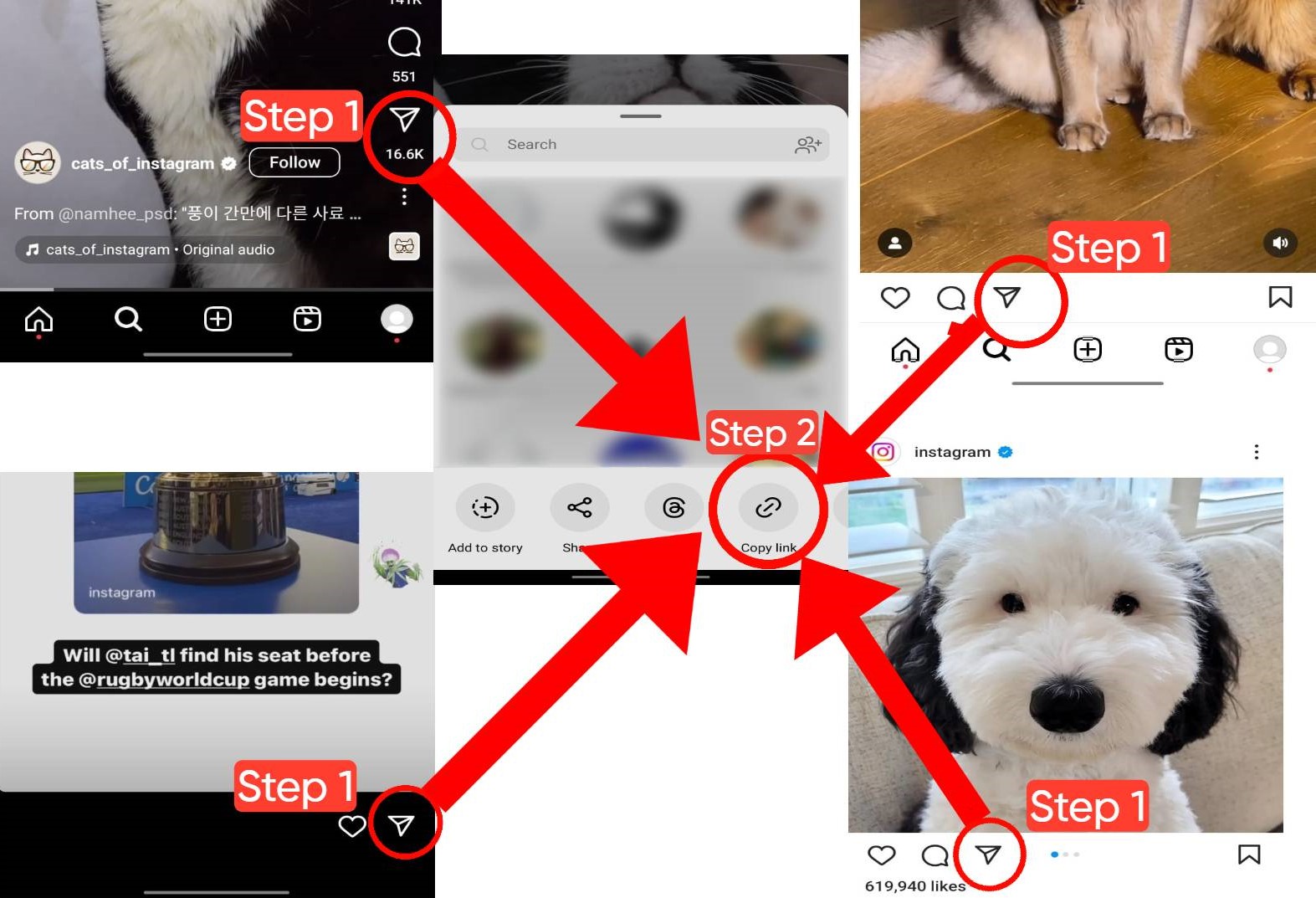

Visit WeInsta.net: Open your web browser and go to the weinsta website (https://weinsta.net/).
Paste the Link: On the WeInsta.net website, you'll find a text box. Long-press it and then select "Paste" to insert the copied Instagram URL.
Access Safari: Open the Safari browser on your iPhone.
Visit WeInsta.net: Go to the WeInsta.net website in Safari.
Paste the Link: You'll see a text box on the WeInsta.net website. Tap on it, and then select "Paste" to insert the copied Instagram URL.
For Android
Download the Content: Tap the "Download" button. Weinsta.net will fetch the content and provide you with download button at the bottom of the thumbnail. Image or video quality will be same as highest upload quality, and tap the download button.
Access Downloads: Once the download is complete, you can find your downloaded Instagram content in your Android device's gallery or the designated download folder.
For Iphone
Download the Content: After pasting the link, tap the "Download" button. weinsta will retrieve the content, and you'll be presented with download options, tap the corresponding download button for the higgest download quality.
Access Downloads: Once the download is complete, you can find your downloaded Instagram content in your iPhone's Photos app or the designated download folder, depending on your device's settings.

Instagram is a popular social media platform known for its visual content, but there are times when you come across a video or image that you'd like to save for later or share with your friends. While Instagram doesn't provide a built-in feature to download content, there are third-party tools that can help you accomplish this task. One such tool is WeInsta.net, a website that allows you to download Instagram videos and images easily.
WeInsta.net provides a simple and efficient method to download Instagram videos and images on both Android and iPhone devices.