Advertisement
Introducing StorySaver by WeInsta that offers the fastest story downloads from Instagram with music in 1080p HD quality directly to your Android or iPhone device's gallery using a link, for free and anonymously. With StorySaver, you can download Instagram Stories online without the need of Login to your Instagram or Facebook account, ensuring your privacy and convenience every step of the way. Save Stories offline and view them without an Internet connection.
Steps to Download Story from Instagram in iPhone & Android
Step: 01 Open Instagram App and Select the Story that you wish to download online.
Step: 02 Tap the share icon, Instagram has shifted there "Copy Link" option to share button as you see in the below image.
Step: 03 Click the "Copy link" option of the Story.
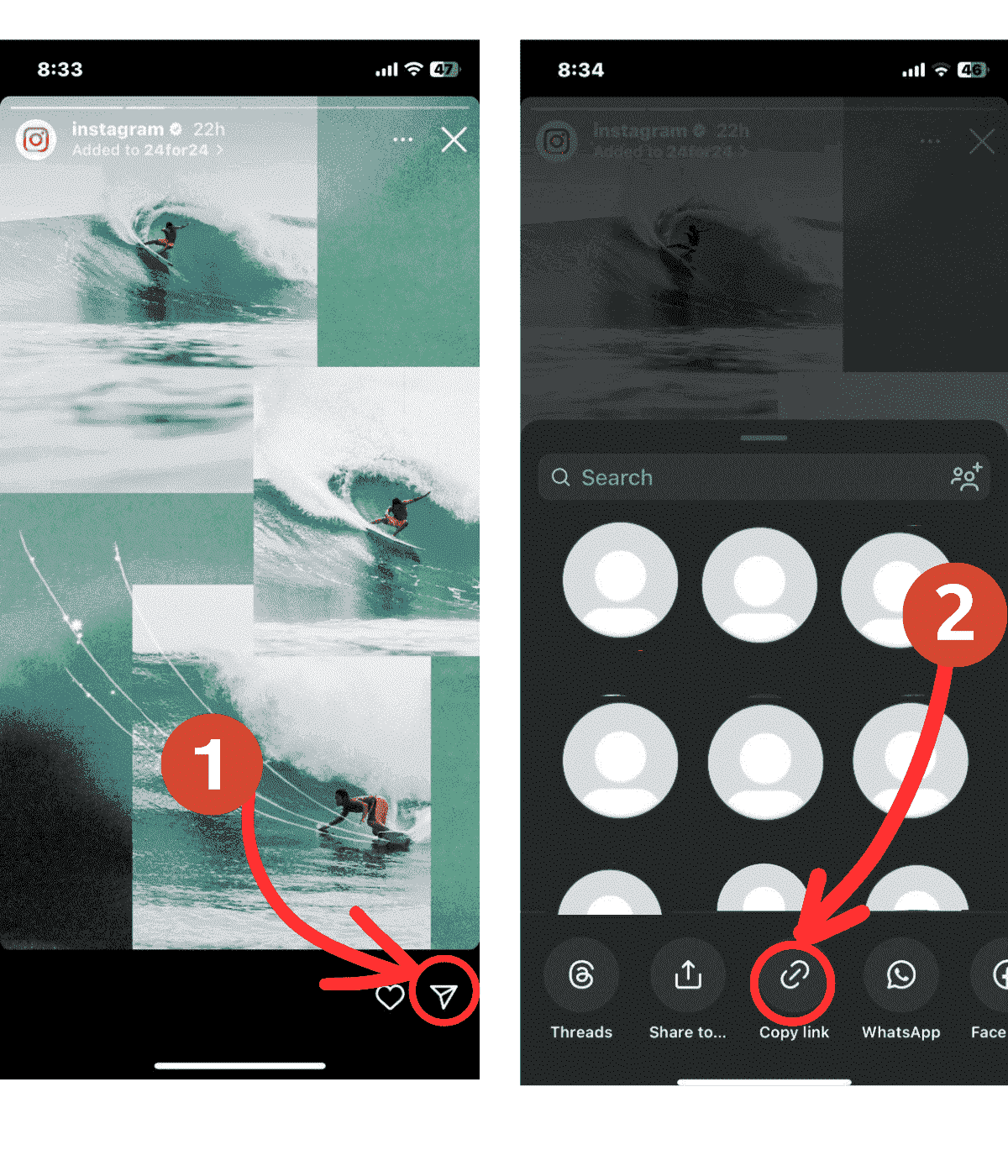
Step: 03 Just type "weinsta.net" in your Safari, Chrome browser address bar.
Step: 04 Paste link into the above input box.
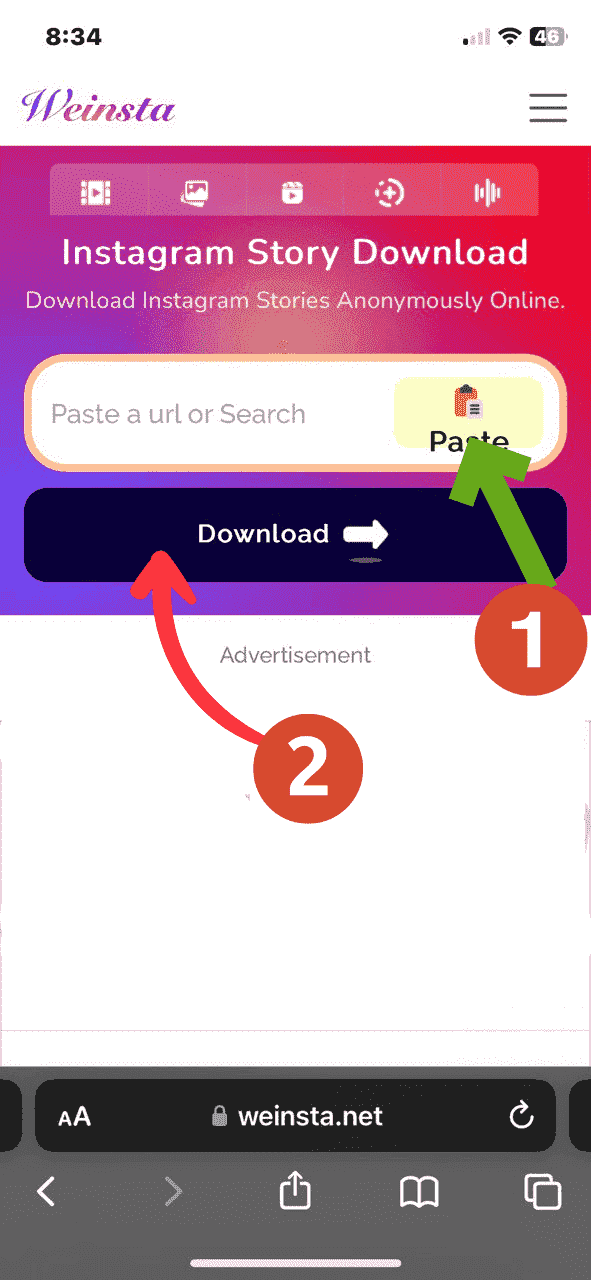
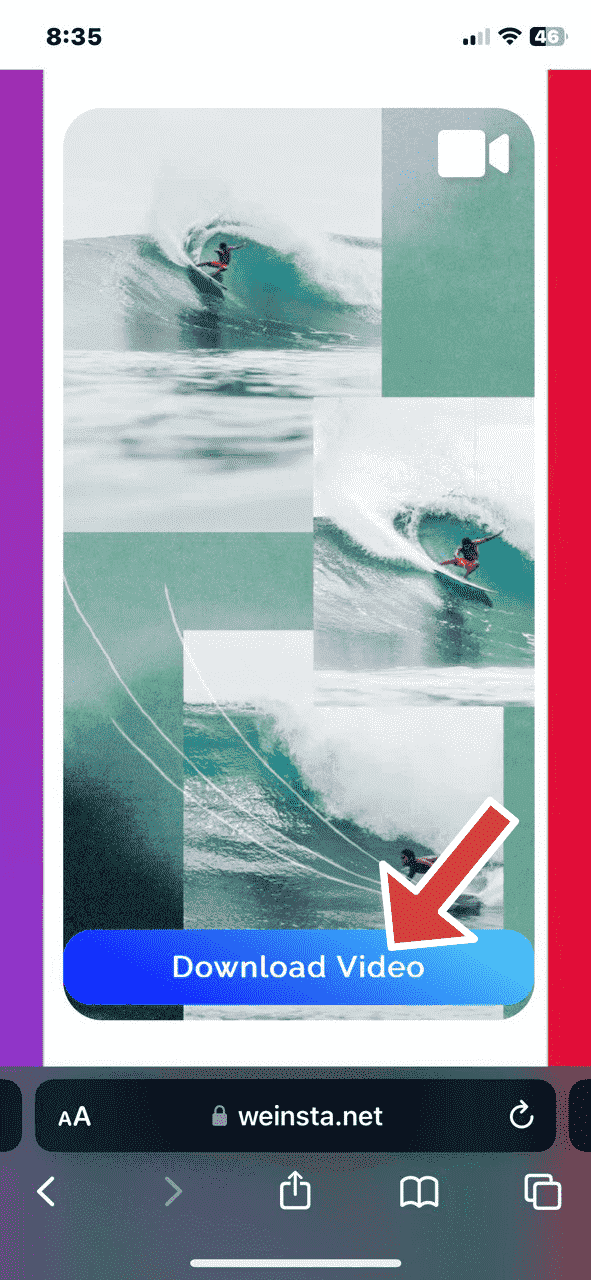
Step: 05 Click on the "Download Video" button to save Story to your device's gallery with our StorySaver.
⚠️ For a more detailed step-by-step guide How to use Our Instagram Video Downloader. With visual aids, check out our How To Download Instagram Videos Here For Mobile Devices. For PC or Laptop Check out this Tutorial for PC . It provides a clear step by step process. Making it even easier to save your favorite Instagram videos. Happy downloading!
What is the best part:
Anonymous Story Downloads: WeInsta's StorySaver allows you to download Instagram Stories without the need to log in, ensuring your anonymity and privacy.
Direct Download to Mobile Devices: Easily save Instagram Stories directly to your Android or iPhone device for offline viewing anytime, anywhere.
No Login Required: Enjoy the convenience of downloading Instagram Stories without the hassle of logging in to your Instagram account.
Simple and User-Friendly Interface: WeInsta offers a straightforward and intuitive interface, making it easy for anyone to save Instagram Stories with just a few taps.
How to Download Instagram Story by Link?
1. Copy the link of the Instagram story you wish to download.
2. Open Weinsta.net in your favorite web browser
3. Paste the copied link into the input box of Weinsta.
4. Click on the "Download Video" button to save the story directly to your device using link.
How to use StorySaver?
By Pasting link:
To download an Instagram Story, first open the Instagram app and select your favorite Story. Tap the "Copy Link" icon, now located within the share button, and choose "Copy Link." Next, open your browser and enter "weinsta.net" in the address bar. Paste the link and click "Download Video" to save the Story to your device's gallery using StorySaver.
By Entering Username:
Enter the username whose Story you want to download into the input box. Then, click Download button. Storysaver will show you the available Stories of the Instagram account. From there, you can select the Story you want to save and proceed to download it to your device by clicking on the "Download".
⚠️ Our download utility is intended to help you download videos and images uploaded to your account. However, we reserve the right to deny service if this tool is used to violate the privacy and/or materials of others.
Read our ➡️ Terms of Service